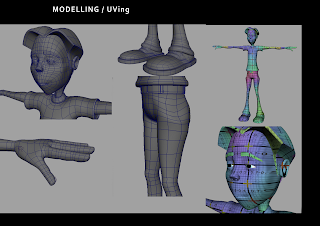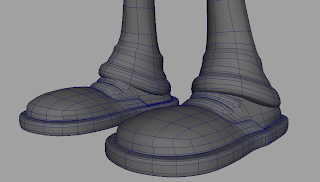As I've decided to produce an animated short (From my storyboards as of now, I think it will be roughly a minute and a half long) I need to completely understand what makes a character-driven short successful. I've been reading through the following book, that was listed on the brief:
My aim for this transcription project is character animation, even though there will need to be a lot of effort put into the environments, the real focus will be on bringing an inanimate object to life in a believable way. I have been applying the advice and tips from this book to my piece. Below are some of the notes and connections I've made.
Character
The book states "A good character is one that is both believable and memorable."
"..A believable character is an ordinary character (in relation to the world that he lives in) who finds himself in extraordinary circumstances and reacts to those circumstances truthfully."
This sentence is more-or-less my ambition for the next 10 weeks - to make the ordinary, inanimate suitcase character believably move and react to the environment and circumstance (The train moving away, leaving him deserted) The second-half of the point, is also crucial:
"A memorable character is visually appealing and has the ability to move an audience emotionally
through the events of the story."
Going back to character design, I need to really convey the object as being alive and give him a personality, which is a real challenge. The emotional side is an even bigger step, if I successful, the audience will be relating to the suitcase's struggle and will be able to tell what he is thinking.
As well as the protagonist, there is also the love-interest / companion suitcase, which although will not be focused on as much, will still need believable movement and personality.
Environment
" A landscape is never just a landscape... The location, and the objects in it, is specific to the character and the story. They give the audience many visual cues that provide instantaneous information about the character, the back story, and the situation."
As this passage from the book shows, the environment is also going to take a lot of thought. My current idea is to make the waiting room as worn-down, rusty and undesirable as possible, giving the cue that the suitcase really doesn't want to be left there. When the story moves onto the platform, I want to give the station a very deserted feel, putting across it's isolation and the fact that it is in the middle of the desert. The environment is going to be a huge factor in portraying the situation.
Below is a plot-character sheet from the book. I have tried to apply the formula of a short to my own story, which I think so far is successful.
Next Steps
My first storyboard draft is about half-way complete. Once this is finished I will go over it, working out timings and placement and improve it until I'm happy. I'll then begin working on an animatic, seeing if the timing works with the music (Which is the main story focus) The whole storyboard is working around the pace of the music.
I'm also planning on creating some environment layouts, which have been recommended by the book, an example is here:
It is going to be a busy week of pre-production and time is of the essence. I'm hoping to have my story polished as soon as possible, so I can start some art direction.
The transcription project is very close to starting, so like many others, I'm formulating some sort of plan. As advised by Phil, I've decided to pick up my Summer project from last year and bring it to fruition. There were a number of struggles with the project which I encountered, which after the lessons of Narrative, and Alan's tutorials, I think I can solve. The pre-production stage has already been worked on quite a bit, but it still needs a lot of attention over the next couple of weeks. I have a draft storyboard and a couple of pieces of concept which need improving (Below) I've also got a few pieces of production which I think I can carry on through. Below is my 'Keep' and 'Cut' list.
Keep from Summer Project:
Production (Most will be redone, but in a similar fashion, but more stylised)
So now its time for a lot of re-working of my storyboards and concepts along with thinking of a nice style (Perhaps similar to the props above)
Keep from Summer Project:
- Music (The piece I am transcribing)
- Opening Scene (First 5 storyboard frames)
- Storyline / Plot (Needs ending)
- Selection of Props (Modeled and Textured)
Cut:
- Black and White style (Going to bring it back into colour)
- Train Model (Needs to be more stylised and a rig)
- Modeled Environments (To be redone)
Below are all the pre-production pieces I have from summer. I'll be re-working these over the next few weeks with a new style and story.
Production (Most will be redone, but in a similar fashion, but more stylised)
So now its time for a lot of re-working of my storyboards and concepts along with thinking of a nice style (Perhaps similar to the props above)
Here is my current progress on the tutorials.
I fell behind with the car tutorials after the 4th week when production started on our trailer, I stupidly left it until after our critique to finish. I had quite a tough time transferring everything learned from the character tutorials onto our project that the car was neglected. The plan was to get it finished after Thursday, which would have been just about possible if my right-arm worked. No excuses, I should have kept up with it. Below is what I have so far, and I'll finish it this week (Makes no difference to the deadline I know) because I'm sure there is a lot still to learn through these.
These are the character updates so far from the Narrative Project. All the characters are finally ready for animation, which has also began. I spent a day re-creating the Jock's upper body (Although this lost me a day near the end of the project, I thought it was necessary as the Jock's arms previously were botched) Re-modelling, Rigging and Skinning in a day was a bit of a misery, but Im feeling much better about the character now. Here he is now, and below him, as he was before.
We have two large piece of character animation - The Cheerleaders walking in sync down a corridor and a Jock playing basketball. I've been working on the cheerleader walk cycle this evening, I think it is almost complete, just a couple of things to fix, but it is mainly out of the way. Here it is, complete with a bit of breast jiggle (My highlight of the project so far was adding this..)
Lastly, I had rigged and skinned the Nerd Girl. She is below. she'll only be used in a few scenes, so shes only rigged from the waist up (He legs were never going to move) I still need to texture the face (unfortunately for her this means Freckles/ Pimples )
Tommorow I'll be having a crack at animating the Jock playing basketball as well as the tentacle underneath the cheerleader's skirt.
We have two large piece of character animation - The Cheerleaders walking in sync down a corridor and a Jock playing basketball. I've been working on the cheerleader walk cycle this evening, I think it is almost complete, just a couple of things to fix, but it is mainly out of the way. Here it is, complete with a bit of breast jiggle (My highlight of the project so far was adding this..)
Lastly, I had rigged and skinned the Nerd Girl. She is below. she'll only be used in a few scenes, so shes only rigged from the waist up (He legs were never going to move) I still need to texture the face (unfortunately for her this means Freckles/ Pimples )
Tommorow I'll be having a crack at animating the Jock playing basketball as well as the tentacle underneath the cheerleader's skirt.
I'm getting to closer to the final versions of the characters for the animation. There are a few issues still, but they are almost there. The jock's arms are still troublesome, due to the way I modeled it, but I've learnt that lesson with my first character and it won't crop up again. Below are a couple of shots. They have basic facial animations, which will be used.
I've decided to spend a couple of days re-rigging and tidying up my character models to make them easier to animate for all of us. Everything has been going fine, until the final stage, where the controls need to be grouped so they can be assign to the master control. I've followed the tutorial a couple of times and I'm still getting this same issue.. When I select a CTRL circle , be it a foot, pelvis or spine, it selects the entire group. The grouping layout is below, and I think it is correct. If I select the foot control individually from the outliner, it works fine, but clicking the nurbs circle in the viewport will select the entire 'DO NOT TOUCH' group.
I think my grouping must be off, but I cant see where. I'm going to keep looking over it, but if anyone has had this problem before and knows how to fix it, that would be smashing.
I think my grouping must be off, but I cant see where. I'm going to keep looking over it, but if anyone has had this problem before and knows how to fix it, that would be smashing.
If Alan or anyone else who could help comes across this post, I'm having a bit of trouble deciding how to render a good looking sky backdrop. The images of the scene are below. The problem at the moment is the resolution of the texture, which would have to be huge to not look low-quality in the animation, meaning quite a long render time. The scene begins with the camera panning down from the moon, so the sky is in the focus quite a lot.
The other option I considered was removing the backdrop in Maya and adding it on After Effects, which would take less time to render, but surely I'd have to export my Maya camera into AE to get the motion on the backdrop. I've experimented with the Paint Effects nightsky, but I think that would be overkill for the simple shot.
The other option I considered was removing the backdrop in Maya and adding it on After Effects, which would take less time to render, but surely I'd have to export my Maya camera into AE to get the motion on the backdrop. I've experimented with the Paint Effects nightsky, but I think that would be overkill for the simple shot.